How to change Admin Password for PLDTmyDSL WiFi router
How to change Admin Password for PLDTmyDSL WiFi router
Because there are many default user and admin password can be found at Google for router and modem.
It better to change the default password to protect your internet connection account.
Example here is Model :Speedsurf 504An
This what I did step by step.
1. plug your my DSL router in your PC/ Laptop via LAN then when status connected open your fave browser type this IP address 192.168.1.1 and a box pop out will request log in type this.
Default user with admin rights (eto ang dapat gamitin complete tab and privilege)
User Name: adminpldt
Password: 1234567890
Default user ONLY No admin access ( huwag nyo gagamitin eto kulang tabs)
User: admin
Pass: 1234
PLDT Fibr
user: admintelecom
pass: telecomadmin
(pag ayaw ng adminpldt do a Hard Reset press the reset button for 2 minutes)
2. Go to Admin Panel click Password then select by click the dot which one you want to change password.
Proof that i have change the admin pass show the hidden password on elements.
For Other Model like BroudTec
Maintenance -Password tab
You can add user here too..
Again yung Root dito ang may pinaka may admin access "adminpldt" with complete Option Advance Tabs
yung user lang dito ay yung "admin" Limited Option..
If you want to change the user: admin password need nyo pasukin yung user:adminpldt dahil yun lang ang may admin rights para dyan...
NOTE: For some modem you need to press Attention Save Every time you made some changes. Because if you do not all the settings and config you done are non sense because if will restore to default after your modem restart or accidentally unplug your modem. Again click the Save to do permanent changes. And your must login as "adminpldt" user to do this. If you have a problem login with adminpldt user press the reset button nasa likod ng modem nyo for 2 minutes ( Hard Reset) after you make hard reset try to login again.
Now If you want to know how many client are connected in your WiFi network you can check it here..
Go to Setup then Basic , click show active client you will see MAC address of your devices (with IP address on other modem model).
The default wifi password of PLDT WiFi router is PLDTWIFI + last 5 characters ng MAC address of the PLDT router modem.
Final Tanong Pwede ba daw kahit Smartphone or any WiFi Device Tablet/ipod/iPhone etc...kung walang computer or Laptop?
Sagot : Oo pwede wala naman pinagkaiba sa browser ng Desktop or Laptop yan..
You must also have to change this WiFi Password
Tutorial : http://blogmytuts.blogspot.com/2013/03/how-to-change-password-on-pldt-my-dsl.html
If you want to view a WiFi password hidden on dot or asterisk
Tutorial : http://blogmytuts.blogspot.com/2013/05/how-to-show-password-in-asterisk-or-dot.html
How to Remove PLDT SSID on WiFi connection
Tutorial: http://www.blogmytuts.net/2015/05/how-to-customize-or-change-name-pldt.html
Because there are many default user and admin password can be found at Google for router and modem.
It better to change the default password to protect your internet connection account.
Example here is Model :Speedsurf 504An
This what I did step by step.
1. plug your my DSL router in your PC/ Laptop via LAN then when status connected open your fave browser type this IP address 192.168.1.1 and a box pop out will request log in type this.
Default user with admin rights (eto ang dapat gamitin complete tab and privilege)
User Name: adminpldt
Password: 1234567890
Default user ONLY No admin access ( huwag nyo gagamitin eto kulang tabs)
User: admin
Pass: 1234
PLDT Fibr
user: admintelecom
pass: telecomadmin
(pag ayaw ng adminpldt do a Hard Reset press the reset button for 2 minutes)
2. Go to Admin Panel click Password then select by click the dot which one you want to change password.
Proof that i have change the admin pass show the hidden password on elements.
For Other Model like BroudTec
Maintenance -Password tab
You can add user here too..
Again yung Root dito ang may pinaka may admin access "adminpldt" with complete Option Advance Tabs
yung user lang dito ay yung "admin" Limited Option..
If you want to change the user: admin password need nyo pasukin yung user:adminpldt dahil yun lang ang may admin rights para dyan...
NOTE: For some modem you need to press Attention Save Every time you made some changes. Because if you do not all the settings and config you done are non sense because if will restore to default after your modem restart or accidentally unplug your modem. Again click the Save to do permanent changes. And your must login as "adminpldt" user to do this. If you have a problem login with adminpldt user press the reset button nasa likod ng modem nyo for 2 minutes ( Hard Reset) after you make hard reset try to login again.
Now If you want to know how many client are connected in your WiFi network you can check it here..
Go to Setup then Basic , click show active client you will see MAC address of your devices (with IP address on other modem model).
The default wifi password of PLDT WiFi router is PLDTWIFI + last 5 characters ng MAC address of the PLDT router modem.
Final Tanong Pwede ba daw kahit Smartphone or any WiFi Device Tablet/ipod/iPhone etc...kung walang computer or Laptop?
Sagot : Oo pwede wala naman pinagkaiba sa browser ng Desktop or Laptop yan..
You must also have to change this WiFi Password
Tutorial : http://blogmytuts.blogspot.com/2013/03/how-to-change-password-on-pldt-my-dsl.html
If you want to view a WiFi password hidden on dot or asterisk
Tutorial : http://blogmytuts.blogspot.com/2013/05/how-to-show-password-in-asterisk-or-dot.html
How to Remove PLDT SSID on WiFi connection
Tutorial: http://www.blogmytuts.net/2015/05/how-to-customize-or-change-name-pldt.html











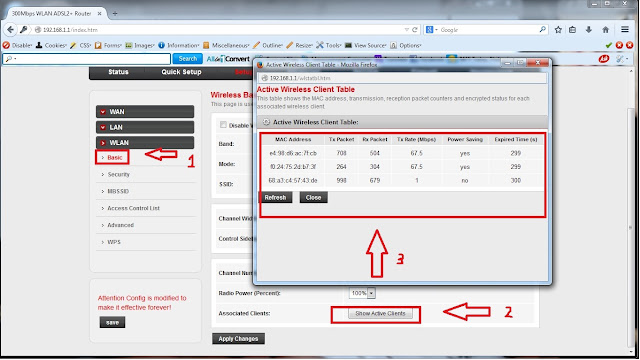








25 comments
paano naman po sa Prolink H5004N ?
Paano po sa Prolink H5004N ?
@Jaymart Mapulanasa popular post makikita mo sa side ng page
http://blogmytuts.blogspot.com/2013/03/how-to-change-password-on-pldt-my-dsl.html
Hi. I'm having a hard time changing my wifi password sa pldt my dsl. Everytime I enter the default password w/c is at the back of the router, it's telling me that the old password in incorrect. Tried it so many times and nothing happened. I'm so frustrated. :(
Hi. I'm having a hard time changing my wifi password sa pldt my dsl. Everytime I enter the default password w/c is at the back of the router, it's telling me that the old password in incorrect. Tried it so many times and nothing happened. I'm so frustrated. :(
hi. im troubled with prolink speedsurf 504an. i can access the gui. however, it only contains the STATUS & NETWORK tabs. how do i get the whole gui like in the picture. i think pldt disabled these settings on the new release of modem routers.
@francismiljanyou must log in as admin to view this
@francismiljanyou must log in as admin to view this
@francismiljanyou must log in as admin to view this
hindi ko mahagilap ung admin page pano ito? im using pldt prolink H5004N
pano po makikita ung admin panel ?
@ricajane zablan gamiin mo eto
User Name: adminpldt
Password: 1234567890
admin yan user yan naka post naman sa itaas at dipende sa modem mo yung feature di tayo lahat paehas modem baka di nga ganyan yun sayo eh
Tried to change the admin PLDT password but i keep on getting an error that the new password does not match the confirm password. Tried several times and made sure that both contains the same password... help.
reset
hello po,,panu magchange ng username at password,,pldt home dsl ung modem nmin,,patulong nmn po.thank you.
yan po nasa itaas ang sundan nyo same lang naman user name at password itype nyo yung default gateway ng modem sa browser example 192.168.1.1 username:adminpldt password: 1234567890 hanapin ang mga nabangit sa itaas paano palitin ang user name password... dipende sa model at hindi po model ang PLDT HOME DSL Plan po kasi yan ..sa likod nyo makikita yung model ng modem nyo..
unsa wi fi kol
wala pong nangyari ganun parin po yung password niya pinidot ko naman yung save ano pong gagawin ko pls help thanks
pwd b s tablet ang magpalit ng password ng modem?
oo pwede naman... same lang gagawin type mo lang sa browser ng tablet mo yung IP address ng modem nyo.. saka kayo mag log in sa na bangit na user ng pldt modem
ASK PO
GUSTU KONG TINGNAN KUNG SINU NAKAPASOK SA WIFI OR ILAN SILA
PAANO?
I TRY TO LOG IN SA PLDTHOMEDSL AYAW?
THANKS
GUSTU KO PUNG TINGNAN KUNG SINO OR ILAN NAKAPASOK SA WIFI?
PAANO
NAG LOG IN AQ SA PLDTHOMEDSL.AYAW?
ASK PO
GUSTU KONG TINGNAN KUNG SINU NAKAPASOK SA WIFI OR ILAN SILA
PAANO?
I TRY TO LOG IN SA PLDTHOMEDSL AYAW?
THANKS
kahit anung modem ng PLDT DSL eto parin mo ang gamit User Name: adminpldt
Password: 1234567890 at kada modem iba iba mo ang IP check nyo po yung Default gateway sa computer sa statatus ng WiFi connection nyo kung anung nakikita nyo default gateway siyang i type nyo sa browser..
About sa ilang yung naka konek makikita nyo sa Status ng LAN sa basic po yun mga mac address ng Device mo makikita nyo duon sample
IP Address MAC Address Remaining Time
192.168.254.100 48:5A:3F:23:AB:20 22:45:45
192.168.254.101 00:73:E0:95:36:E9 23:40:57
192.168.254.102 90:A4:DE:2D:D0:75 23:41:08
192.168.254.103 44:91:DB:7B:20:F5 23:41:39
Sample po yan MAC at yung IP gamit ng device bali 5 device naka konek...pero yung ibang router nila pati Name ng device makikita...
Boss bkt not available nlbas pag sinesearch ko un ip address?
Post a Comment