Reconnect Your DSL Internet or Upgrade Fast DSL Account
NOTE:This tutorial is for educational purpose about vulnerability of some Internet Provider.
If you have freshly disconnected DSL it can be reconnect or you can upgrade your speed your 512Kbps to a Business Plan.
What you Need?
Step1.
Get your defaulty getway of DSL Modem, to do this type CMD in RUN
type IPCONFIG/all
then you can see defaulty getway sample 192.168.1.1
Note: To get default gateway you must not have router , or look under your modem sticker you can see the printed user and password and default getaway.
Or Visit my Full List of Common User and Pass --->>>http://blogmytuts.blogspot.com/2013/01/common-modemrouter-user-name-and.html
Default
username: user
password: user
username: admin
password: password
Internet Service Provider Brand Username Password
PLDT DSL/Fiber ZyXEL,Prolink,broaudtech adminpldt 1234567890
PLDT Fibr Huawei telecomadmin admintelecom
PLDT " admin 1234
Bayan DSL ZTE admin bayandsl
Globe Broadband Prolink and Siemens Admin 3UJUh2VemEfUtesEchEC2d2e
Globe ADSL Aztech admin/user admin/user
user user
SmartMyBro Greenpacket?DV smart smart
Sky Broadband admin(leave it blank) (leave it blank)
(leave it blank) (leave it blank)
Digitel DSL Prolink admin password
Step2
Open your Firefox Browser Type your gateway the log in. go to adsl status .
Look for Default Gateway IP
Get the Default Gateway in this picture 180.192.36.193
NOTE: A disconnected modem Operational status is always Handshaking while a Connected Modem is SHOWTIME!!
Step3
Download IP scanner put your gateway to start scanning DSL account.
Download it here http://blogmytuts.blogspot.com/2013/02/angry-ip-scanner-or-simply-ipscan.html
How?
If my IP is 180.192.36.193
Start IP 180.192.36.0 END IP 180.192.36.255
Or a wild guest IP
All in BLUE at LIVE MODEM
STEP4
If your familiar in wimaxtol this is just the same you open the LIVE IP in your WEB Browser.
Log in - go to Interface setup
Step5.
View the Password
"Viewing of password via browser".--->> search on google keyword JAVASCRIPT PASSWORD VIEWER, or go click here , scroll down (see screenshot).
All you need is to add it bookmark..--->right click link show password and select bookmark this link. (it's up to you if bookmark or toolbar)
VISIT: http://blogmytuts.blogspot.com/2013/05/how-to-show-password-in-asterisk-or-dot.html
Final Step
Now Lets go Back to the remote modem..
click your bookmark show passowrd
Password will pop out!!
Done!! you have reserve Internet Account some are hunting 5mbps account and sell them..
Screenshot by TIMMY. STEP 4 to 6 I did not screen-shoot my own account off course LOL.
You may also like to read:
If you have freshly disconnected DSL it can be reconnect or you can upgrade your speed your 512Kbps to a Business Plan.
What you Need?
- Modem connected to a line ( If you don't have barrow to a friend )
- IP Scanner
- Mozilla Firefox (My Favorite)
- Password Viewer (Search on Google or Click here)
Step1.
Get your defaulty getway of DSL Modem, to do this type CMD in RUN
type IPCONFIG/all
then you can see defaulty getway sample 192.168.1.1
Note: To get default gateway you must not have router , or look under your modem sticker you can see the printed user and password and default getaway.
Or Visit my Full List of Common User and Pass --->>>http://blogmytuts.blogspot.com/2013/01/common-modemrouter-user-name-and.html
Default
username: user
password: user
username: admin
password: password
Internet Service Provider Brand Username Password
PLDT DSL/Fiber ZyXEL,Prolink,broaudtech adminpldt 1234567890
PLDT Fibr Huawei telecomadmin admintelecom
PLDT " admin 1234
Bayan DSL ZTE admin bayandsl
Globe Broadband Prolink and Siemens Admin 3UJUh2VemEfUtesEchEC2d2e
Globe ADSL Aztech admin/user admin/user
user user
SmartMyBro Greenpacket?DV smart smart
Sky Broadband admin(leave it blank) (leave it blank)
(leave it blank) (leave it blank)
Digitel DSL Prolink admin password
Step2
Open your Firefox Browser Type your gateway the log in. go to adsl status .
Look for Default Gateway IP
Get the Default Gateway in this picture 180.192.36.193
NOTE: A disconnected modem Operational status is always Handshaking while a Connected Modem is SHOWTIME!!
Step3
Download IP scanner put your gateway to start scanning DSL account.
Download it here http://blogmytuts.blogspot.com/2013/02/angry-ip-scanner-or-simply-ipscan.html
How?
If my IP is 180.192.36.193
Start IP 180.192.36.0 END IP 180.192.36.255
Or a wild guest IP
All in BLUE at LIVE MODEM
STEP4
If your familiar in wimaxtol this is just the same you open the LIVE IP in your WEB Browser.
Log in - go to Interface setup
Step5.
View the Password
"Viewing of password via browser".--->> search on google keyword JAVASCRIPT PASSWORD VIEWER, or go click here , scroll down (see screenshot).
All you need is to add it bookmark..--->right click link show password and select bookmark this link. (it's up to you if bookmark or toolbar)
VISIT: http://blogmytuts.blogspot.com/2013/05/how-to-show-password-in-asterisk-or-dot.html
Final Step
Now Lets go Back to the remote modem..
click your bookmark show passowrd
Password will pop out!!
Done!! you have reserve Internet Account some are hunting 5mbps account and sell them..
Screenshot by TIMMY. STEP 4 to 6 I did not screen-shoot my own account off course LOL.
You may also like to read:



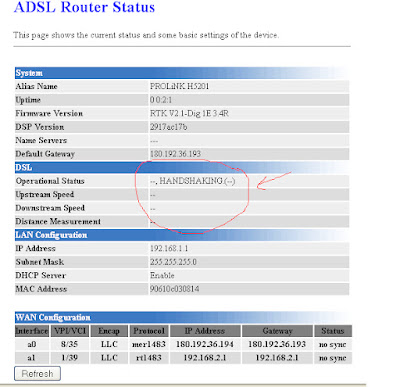












No comments
Post a Comment