How to Change MAC for Wimax BM622
Mac address are responsible for your speed and disconnection look under your wimax modem see your own wimax MAC. This tutorials origin to my old blognizend.
HOW TO:
1. FIRST, OPEN RUN MENU BY PRESSING WIN KEY AND R..
NOTE: Window 7 Telnet is disable here 's how to enable Window 7 Telnet click Here for tutorials.
2. ON DIALOG BOX.. TYPE TELNET
3. TYPE O THEN ENTER..
4. TYPE 192.168.1.1,
LOGIN: wimax
PASSWORD: wimax820
5. pag nagtype kayo ng password walang lalabas na character dun basta type lang kayo..Invisible Password HINT ENTER AFTER TYPING>
6. to change mac address.. ex: type setallmacaddr (SPACE)00:25:99:6E:25:F2 enter

You can copy paste MAC just used your mouse
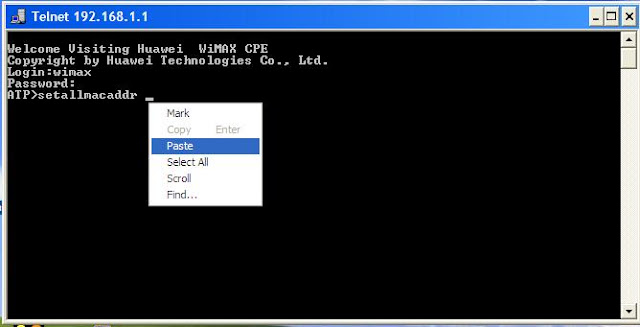
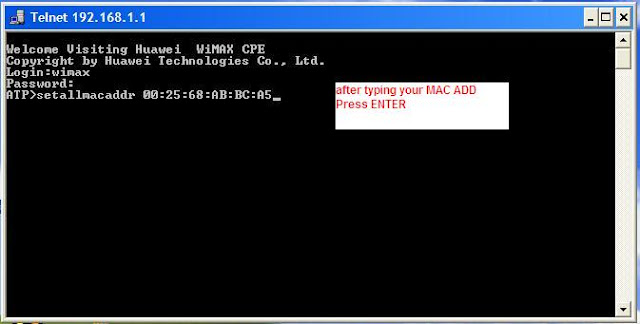
7. If prompt success Type :
restoredef
Press"ENTER"
If you want to change Serial to optional. you can see this on device ID YYYY-XXXXXXXX ( X is the Serial)
Login: wimax
Password: wimax820
ATP>setserialnum 21500120124102004301
ATP>restoredef
8. Check status if connected type the IP 192.168.1.1 address in you web browser (Mozilla, Chrome, Internet Explorer)
NOT Admin.
user: user
password:user
READ MORE:http://blogmytuts.blogspot.com/2012/05/heres-latest-wimax-scavenger-scraper.html
TRY ALSO: http://blogmytuts.blogspot.com/2012/06/auto-mac-changer-vbs-scripts-by.html
mac generator
look for working MAC
Shehzhen Huawei Communication Technologies Co., Ltd.
or you can also try to just change the 5th or 6th part of your Mac address..
JailBreak_s Mac Address Maker
more info here
If this blog helps you .
Mac address are responsible for your speed and disconnection look under your wimax modem see your own wimax MAC. This tutorials origin to my old blognizend.
HOW TO:
1. FIRST, OPEN RUN MENU BY PRESSING WIN KEY AND R..
NOTE: Window 7 Telnet is disable here 's how to enable Window 7 Telnet click Here for tutorials.
2. ON DIALOG BOX.. TYPE TELNET
3. TYPE O THEN ENTER..
4. TYPE 192.168.1.1,
LOGIN: wimax
PASSWORD: wimax820
5. pag nagtype kayo ng password walang lalabas na character dun basta type lang kayo..Invisible Password HINT ENTER AFTER TYPING>
6. to change mac address.. ex: type setallmacaddr (SPACE)00:25:99:6E:25:F2 enter

You can copy paste MAC just used your mouse
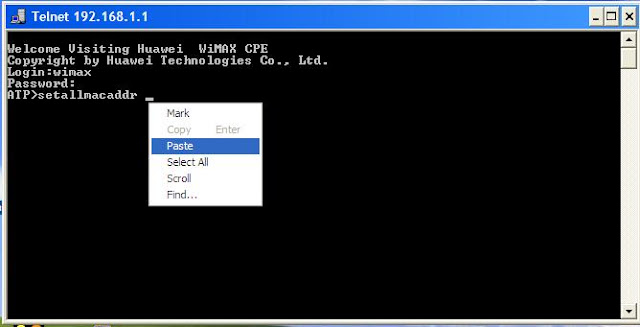
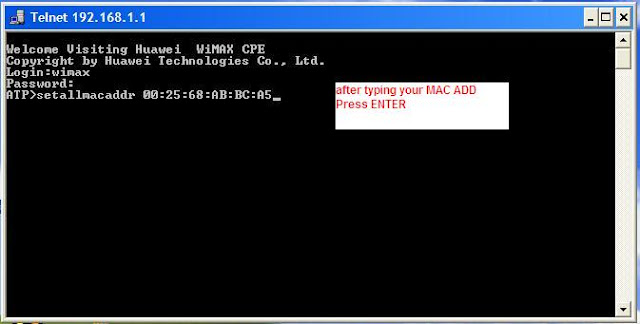
7. If prompt success Type :
restoredef
Press"ENTER"
If you want to change Serial to optional. you can see this on device ID YYYY-XXXXXXXX ( X is the Serial)
Login: wimax
Password: wimax820
ATP>setserialnum 21500120124102004301
ATP>restoredef
8. Check status if connected type the IP 192.168.1.1 address in you web browser (Mozilla, Chrome, Internet Explorer)
NOT Admin.
user: user
password:user
READ MORE:http://blogmytuts.blogspot.com/2012/05/heres-latest-wimax-scavenger-scraper.html
TRY ALSO: http://blogmytuts.blogspot.com/2012/06/auto-mac-changer-vbs-scripts-by.html
You can change 2 last Mac
example here XX:XX:XX:XX:F9:89 XX:XX:XX:XX:F4:84
look for working MAC
Shehzhen Huawei Communication Technologies Co., Ltd.
or you can also try to just change the 5th or 6th part of your Mac address..
JailBreak_s Mac Address Maker
more info here
If this blog helps you .

















16 comments
may tanong lang po ako sa bm622i alam nyo po ba
by October alam ko start ng bm622i may matitinda na ganyan modem.ayon sa akin kaibigan.
ehhh sir alam niyo na po ba kung panu ihack ung bm622i salamat poh! :D
ay sir may tanung po ako panu po mapapasok ung admin ng bm622 kung wala na syang signal ung bar kasi ung lumalabas sakin ay "error connecting" plss sir pa help naman po meron po kasi ako di to ehhhh salamat po
paki pm na lang po ako sa ym sa mga updates tnx
johnpaultulud@yahoo.com
wait ko po ikaw......
you must be a victim of firmware destruct via remote by your ISP sir..
sir bakit hindi marecognize ung telnet sakin sa run???
pa email na lang sir
enanzedez@rocketmail.com
salamat
read sir .. look at the NOTE if your OS is win7 telnet is disable you must enable it first click the lick at the NOTE
working yan mga hackers.. tiwala lang... magtulungan lang tayo... sabi nga ng globe "Go lang ng Go"... hehehe... more power sa mga nagsheshare ng mga ideas tulad nito.. mabuhay ang hackerianzzz..
still no luck with mac address here. Any list of working mac address anyone? Kudos to this tutorial (y)
pwede din po ba mag paturo kung paano ulit ma activate yung wimax BM622 ko..please help po
Gud PM need mo lang ay MAC na working .. manakaw ka lang ng mac address ^^ ingat lang baka ma Hardware destruct
http://blognizend.blogspot.com/2012/02/mac.html
Admin please need help with getting a new mac for wimax BM622 , i tried downloading your Openlive globobo and its not working please advise. Please email me at arcmon08@odesk.com thanks!
after typing telnet, then O, then 192.168.1.1 it won't connect to that ip. what to do?
@p$YcH0
check if your telnet on LAN is note enable. to check this log in on web browser type the same IP on telnet log in a Admin then go to ACL check LAN telnet
Hi... bm622m po ang device ko tapos ang nag set up ay yong pinagbilhan ko... is there other way ma access ko yong device... baka pwede akong iremote anytime. tnx
mga sir p help nmn po. DNS server may be experiencing problems. yan po lumalabas sa network diagnostics ko . bka pwede po p help mga sir kung pano gagawin ko. BM622 po gamit ko.
@cliff canezo mac yan or pa check nga kung 192.168.1 padin yung IP ng LAN walang problema sa DNS issue yung 622 sa mga 622i lang madalas yun
Post a Comment